How to Create a Careers Page: 12 Best Practices
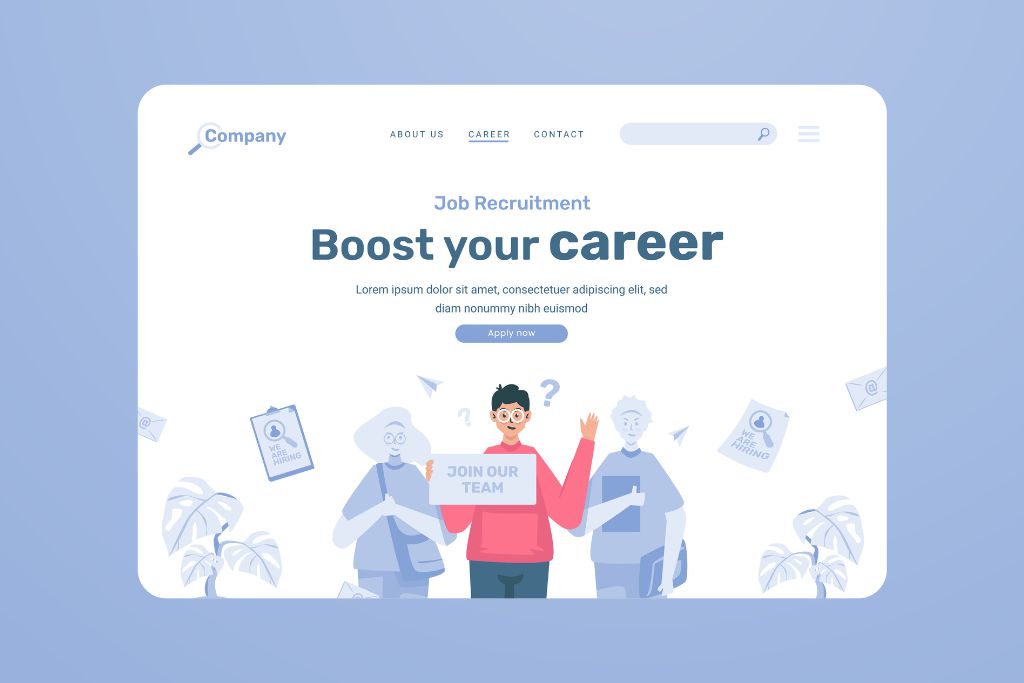
A well-designed careers page can help you attract stronger candidates and establish a positive reputation among job seekers. Since this page is the first piece of your company’s content that many prospective applicants will interact with, it’s important to put your best foot forward with an organized layout, detailed job descriptions, and a compelling portrayal of your employer value proposition.
We’ll outline why having an optimized company careers page matters and share 12 best practices for building one that brings in the applicants you’re looking for.
The Importance of an Optimized Careers Page
An informative, easy-to-navigate careers page can help your organization:
Capture more applicants
Job descriptions that are both eye-catching and thorough make it easy for candidates to select the role that’s best for them while learning more about your employer value proposition–that is, what’s in it for employees who work for you–to compel them to apply. A page with a clear, streamlined layout and easy-to-follow application steps minimizes drop-offs and improves your application completion rate.
Reduce your cost per hire
With a fully optimized careers page, you don’t have to rely as heavily on channels that cost money, like sponsored posts and ads, or ones that take up a lot of time, like finding and messaging candidates on LinkedIn. A well-trafficked page will bring in applicants quickly, expediting your hiring timeline.
Keep rising costs from getting you down with our ‘Reducing Labor Costs’ eBook.
Learn from our experts on how to streamline your hiring process.
Answer frequently asked questions
By using your careers page to address applicants’ most common questions and concerns, you’ll reduce uncertainty and cut down on applications that aren’t a strong fit. When more applications are a better match for their respective roles, recruiting staff is less stressed. Answering FAQs proactively also reduces the time a human staffer has to respond to these inquiries.
Promote your employer brand
An intentionally designed careers page ensures consistency in all your candidate-facing materials, contributing to a strong employer brand. In the eyes of candidates, an organized, positive careers page suggests an organized, positive workplace. Companies with a reputable, recognizable employer brand have an easier time attracting and retaining great workers.
Improve your search engine performance
For many candidates, Google is stop number one on their job search journey. Optimizing your careers pages ensures these candidates find you when they search for jobs in their city or area of specialty. Search engine optimization translates into free traffic and helps keep visitors on the page longer, which is a plus for your entire website.
Related: How to Use SEO for Job Postings to Increase Visibility
12 Best Practices for a Great Company Careers Page
1. Organize the information
A confusing or cluttered careers page can frustrate applicants and reduce their likelihood of completing an application. Choose a clean layout that’s easy to navigate. Use dedicated sections to share different types of information, like job openings, company background, and employee testimonials.
Here’s a basic but highly effective example from Southwest’s careers page. This layout makes finding the most relevant information easy, so job seekers can go straight to what they’re looking for.
2. Showcase job openings
Since job openings are the main thing bringing visitors to your careers page, make sure they’re prominently placed. Each opening should have a detailed description of the job duties and requirements and other pertinent information like the salary range and whether it’s onsite, remote, or hybrid.
When prospective candidates read your job descriptions, they should easily be able to tell whether the job is a fit for their skills and employment needs.
3. Make it searchable
Offering a search capability can help candidates find appropriate positions quickly. This is especially necessary if you’re hiring across departments and locations.
UnitedHealth Group makes finding suitable openings even easier by automatically displaying ‘jobs near you’–the top positions in the visitor’s geographic area–before a search is even performed.
4. Promote your benefits
Benefits are part of your total employment offering and are very important to candidates when considering where to work. Yet, too few employers make detailed information on benefits readily available before making an offer.
Set yourself apart by promoting benefits like comprehensive health insurance, retirement contribution matching, and paid family leave on your careers page. Even if you cannot detail the specifics of your benefits package, it’s good to let candidates know the basics of what you offer.
Related: In-Demand Perks and Benefits
5. Highlight advancement and development opportunities
Professional development and career advancement opportunities are also highly important to top talent, especially those in Gen Z. Convey your focus on employee development by sharing information about mentoring programs, continuing education, and your commitment to promoting from within. This is also a great section to share stories of how longtime employees have advanced within the company.
Related: How to Invest in Employee Development
6. Simplify the application process
Candidates should be able to fill out an initial application within a few minutes. Don’t add unnecessary requirements like visiting a third-party website or downloading an app to apply. Pare down your online application to the fewest number of steps to get the information you need, ensuring that all steps can be easily completed from any type of device.
Also, give applicants options. For example, allow them to choose whether to upload their resume or type it into a text editor (but don’t make them do both!). Applying via LinkedIn is another convenient option that’s popular among job seekers.
7. Give employees a starring role
Prospective applicants trust the voice of current employees more than a corporate boilerplate to tell them what it’s really like to work for your company. Use first-person accounts in the form of quotes, videos, and success stories to show how your employees are thriving and why they love their jobs.
Apple does an excellent job of this, incorporating impactful employee quotes within every section of its careers page and even allowing the visitor to watch a short film showcasing team member testimonials.
8. Optimize for SEO
When you create your careers page, you’re not just crafting content for people who are looking for a job; you’re also writing for search engines. As mentioned earlier, search engine optimization ensures your ideal candidates can find your openings when they’re looking for them.
Optimize for keywords like job titles, location, industry, and in-demand perks like unlimited PTO and the ability to work fully remotely.
9. Offer interactive elements
Using interactive elements can keep candidates on the page longer and help them decide which of your openings is the best fit. For example, a ‘which role is right for you?’ quiz can help prospective applicants narrow their search to a few relevant positions while capturing details like their email address for further communication.
10. Help candidates succeed
You’re in a good place if you’ve covered the basics–job openings, employer value proposition, and employee testimonials–on your careers page. However, you can take your content one step further and contribute to a positive candidate experience by providing additional resources to set applicants up for success.
Microsoft does a great job of this, offering interview tips geared toward different audiences, like virtual interviewers and recent graduates. They also have a section that outlines what to expect during every phase of the hiring process.
11. Provide a way to get more information
Even if you provide a wealth of information on your careers page, some candidates will likely have further questions. This is a good thing, as it demonstrates strong interest and is an opportunity to get a head start on the screening process.
Interactive tools like a recruitment chatbot can answer real-time questions while providing a 24/7 contact channel. You might direct candidates to a Facebook or LinkedIn page specifically for information about careers with your company or allow them to subscribe to a mailing list for future job alerts. At the very least, offer an email address where prospective applicants can send questions and receive a prompt response.
Find the perfect fit for your team.
Speak to one of our recruiting experts today.
12. Update it frequently
Don’t let the openings and information on your careers page become outdated. Update it frequently or use automation techniques to post your latest job listings instantly to your website.
Related: What Is Recruitment Automation and How Can You Use It to Hire Smarter?
Careers Page Mistakes to Avoid
Whether you’re building a careers page from scratch or fine-tuning your existing one, be on the lookout for these common mistakes:
- Failing to make the information easy to navigate. Avoid large blocks of text and cluttered visual elements.
- Not providing detailed information about job responsibilities, required skills, desired background, and minimum qualifications.
- No overview of your company and why a candidate would want to work there.
- Missing out on the opportunity to include first-person accounts from real employees.
- A complicated, multi-step application process.
- Failing to optimize for mobile devices.
By creating a visually appealing, organized, and thorough careers page, you’ll attract a higher volume of applicants who are better qualified for your openings. This will reduce recruiters’ workloads and provide applicants with a seamless experience.
